The recent release of the Samsung Galaxy S24 ultra has sparked a wave of enthusiasm, with its cutting-edge AI features, camera enhancements, and alluring introductory deals dominating headlines. While the press conference and product brochures emphasized the big points, Let’s look into these hidden lesser-known factors:
1. Google’s Generative AI Wallpaper App

One of the surprise is that Google’s generative AI wallpaper tool comes pre-installed on the Galaxy S24 series. Users can enjoy One UI-themed wallpapers by accepting Google’s generative AI Terms of Service. To enable it, go to Wallpaper & Style, touch Change Wallpaper, and then select “Generative” from the Creative option.
2. No Seamless Updates Support

In contrast to earlier models, the Galaxy S24 Series does not appear to enable seamless updates (A/B system updates). A prompt with the word “Unsupported” appears, indicating the absence of this feature.
A/B system upgrades, also known as seamless updates, keep a working bootable system on the disk during an over-the-air (OTA) update. This strategy considerably reduces the likelihood of a device becoming inactive following an update, resulting in fewer device replacements and device reflating at repair and warranty centres.
3. Search with Gesture Navigation

The “Circle to Search” gesture is a revolutionary feature of the Galaxy S24 Series. Users can do an image search by circling any area of the screen or photos. This feature is easily integrated with gesture navigation; simply long-press the gesture handle.
4. Quick Share

Quick Share (version 13.6.10.38) has been upgraded on the Galaxy S24 Series to facilitate picking up Nearby Share devices for increased sharing capabilities.
5. Ultra HDR
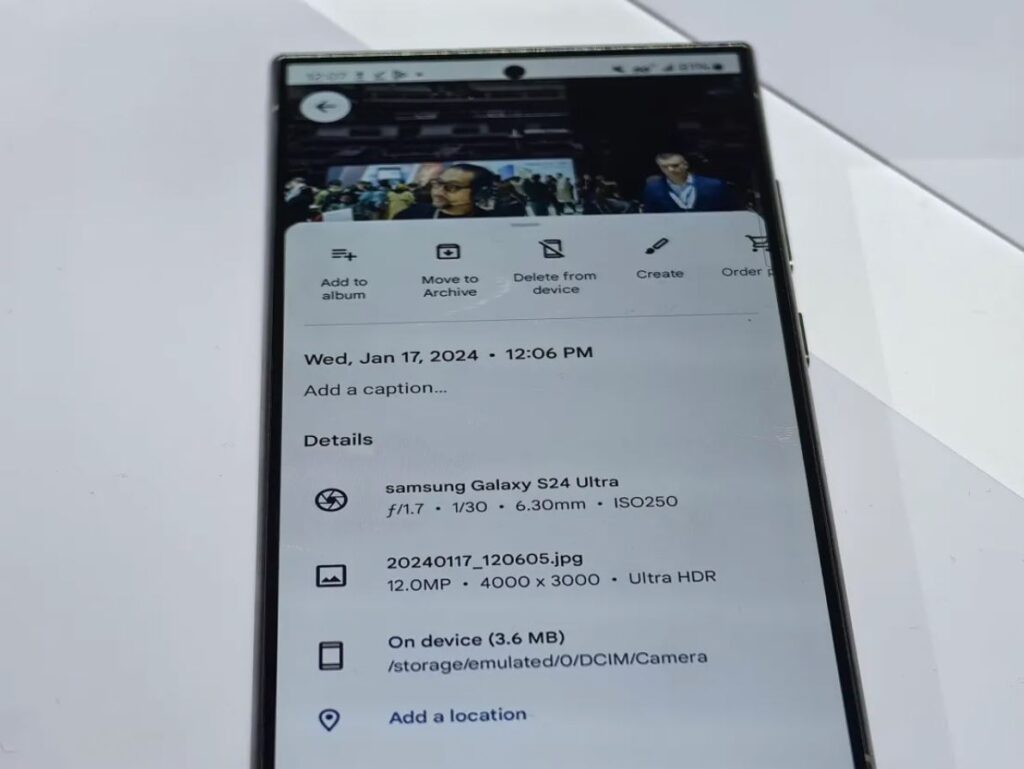
The S24 Series’ camera capabilities are enhanced with compatibility for capturing Google’s Ultra HDR format photos, which promises more colorful HDR images. This functionality debuted with Android 14.
6. Location of Galaxy AI
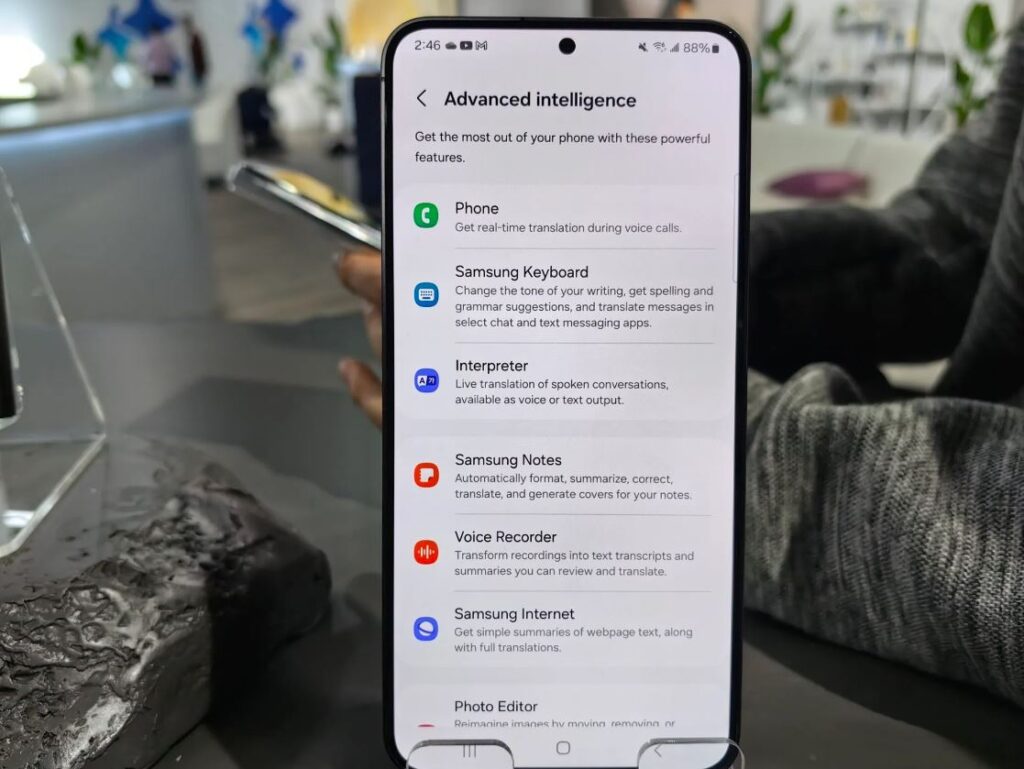
The Galaxy AI settings are grouped under Settings > Advanced features > Advanced Intelligence features. Users can disable cloud processing by clicking the “process data only on device” button, however some services may be cut.
7. Live Translation Of Languages
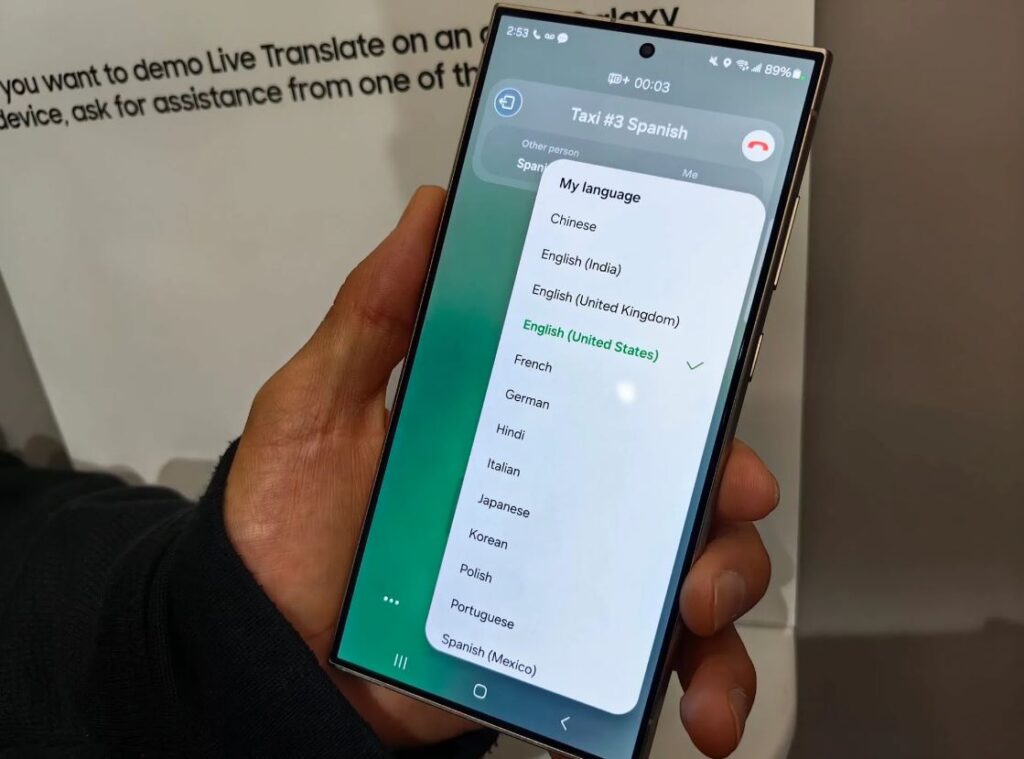
Live Translate for the Galaxy S24 Series supports a number of languages, including Chinese, English, French, German, Hindi, Italian, Japanese, Korean, Polish, Portuguese, Spanish, Thai, and Vietnamese.
8. Widgets on the Lock Screen

Widgets are more prominently shown on the lock screen in One UI 6.1, removing the need to tap the clock to access certain widgets.
9. Can’t Hide Gesture Bar

The option to conceal the gesture bar was removed with One UI 6.1. For those wondering if they can use the Circle to Search motion with the bar concealed, the simple answer is no. A visual comparison shows the navigation bar settings in One UI 6.0 on a Z Fold 5 (left) and the corresponding settings page in One UI 6.1 on a Galaxy S24 (right). The omission of the conceal gesture bar option in One UI 6.1 signals a break from the customisation available in the previous version, which included Circle to Search functionality.
10.SDR Dimming

Along with Ultra HDR capture, the Galaxy S24 Series adds support for SDR dimming in conjunction with Android 14. Illustrating this feature with images is difficult, but Mishaal Rahman confirmed its presence on his Galaxy S24 Ultra handset by validating the positive result for the method “Display#isHdrSdrRatioAvailable.” Essentially, the phone sends an SDR/HDR ratio to applications (the particular ratio will be chosen later).
SDR dimming, a major innovation, selectively reduces pixel intensities in SDR layers while maintaining high overall display brightness. This deliberate approach ensures that HDR video retains its brighter highlights, making for a better viewing experience on the Galaxy S24 Series.
11. Dual eSIM

The Samsung Galaxy S24 series stands out as a trailblazer, being the first non-Pixel Android phone to provide dual eSIM functionality. This breakthrough allows customers to use two eSIM profiles concurrently, breaking free from the traditional limitations of 1 pSIM + 1 eSIM or 2 pSIM combinations for dual SIM capability.
Subsequently, it has been confirmed that the Galaxy S24 series fully supports dual eSIM capabilities. This ground-breaking breakthrough allows consumers to use two different eSIM plans at the same time, despite the device only having one eSIM chip. The effective integration of the MEP function allows for greater flexibility when managing several eSIM profiles on the Galaxy S24 series.
12. Switching While Using Camera

The Samsung Galaxy S24 Ultra allows users to rotate between all rear camera lenses while filming in 4K at 60fps, which is a significant upgrade over its predecessor, the Galaxy S23 Ultra.
13. New Samsung Find App

Introducing the Samsung Find app, a unique feature included on the Galaxy S24 series. This dedicated application provides users with a detailed map view of their Galaxy devices within the SmartThings Find network, easily extending its capability to track things connected to Galaxy SmartTag trackers.
The Samsung Find software, featuring three intuitive tabs—People, Devices, and Items—serves various purposes. The People tab enables users to share their location with friends and family, while the Devices tab aids in locating one’s own or a family member’s device. Simultaneously, the Items tab streamlines the process of locating goods using smart tags.
It’s important to note that the app currently does not integrate the “notify when left behind” feature, designed to alert users when they move away from important items. However, this feature is planned for inclusion in a future version. In the meantime, customers can activate this capability using the existing SmartThings Find app.
Preloaded on smartphones shipping with One UI 6.1, the software is available for download from the Galaxy Store for devices already upgraded to One UI 6.1. With global accessibility, excluding China, the Samsung Find app provides users worldwide with enhanced tracking features.
Also Learn About A Guide to Building a Custom Keyboard – Easy Steps
14. Updated AOD

One UI 6.1’s Always On Display defaults to displaying the lock screen wallpaper. Users can return to a pure black background by selecting “Show Lock screen wallpaper” under Settings. Below is Here’s the before and after:
15. Weather Effects on Pictures

In One UI 6.1, you can now apply dynamic weather effects to any photo on your lock screen. Enable “photo ambient wallpaper” in Settings > Advanced features > Labs, then select “photo ambient” from Settings > Wallpaper and Style. The effect varies depending on your location’s time and weather conditions, adding a customized touch to your lock screen.
16. Camera Sharing

A notable addition to One UI 6.1 is the “camera sharing” feature, which allows you to turn your samsung galaxy s24 ultra into a webcam for a nearby Galaxy tablet. To use this feature, ensure that both devices have WiFi, Bluetooth, and camera sharing enabled. This feature is likely limited to Galaxy tablets running One UI 6.1.
It is critical to distinguish this capability from another wireless webcam technology introduced at CES 2024. Specifically, the Galaxy S24’s ability to function as a webcam for the Galaxy Book4 via Link to Windows is a unique functionality.
17. Battery Protection

One UI 6.1 provides new “battery protection” settings, allowing users to choose between “basic” and “adaptive” charging modes, as well as restricting the charge to 80% (formerly 85%), with the goal of increasing battery longevity. This may be found in Settings > Battery.
18. Easy Chromecast Mirroring

The Smart View app for the Samsung Galaxy S24 Series simplifies Chromecast mirroring by reducing the need to dig through hidden developer options.
19. Bluetooth LE Audio Broadcast

The samsung galaxy s24 ultra now supports Bluetooth LE Audio broadcasting, which is an exciting feature. This feature allows users to share the media they are now viewing with adjacent devices that support Auracast. To utilize this feature, go to Settings > Bluetooth > three-dot menu > Broadcast sound via Auracast.
Furthermore, other Galaxy devices with Bluetooth LE Audio support may gain this broadcast functionality after upgrading to One UI 6.1.
Conclusion
In conclusion, while the primary innovations have received extensive notice, the Galaxy S24 Series’ hidden features contribute to an enhanced user experience, demonstrating Samsung’s commitment to innovation and user pleasure. As customers discover these functionalities, the Galaxy S24 Series emerges as a powerful competitor in the ever-changing smartphone landscape.
Read also about How to Win EVERY Game of Warzone 3 (Call of Duty Tips)


