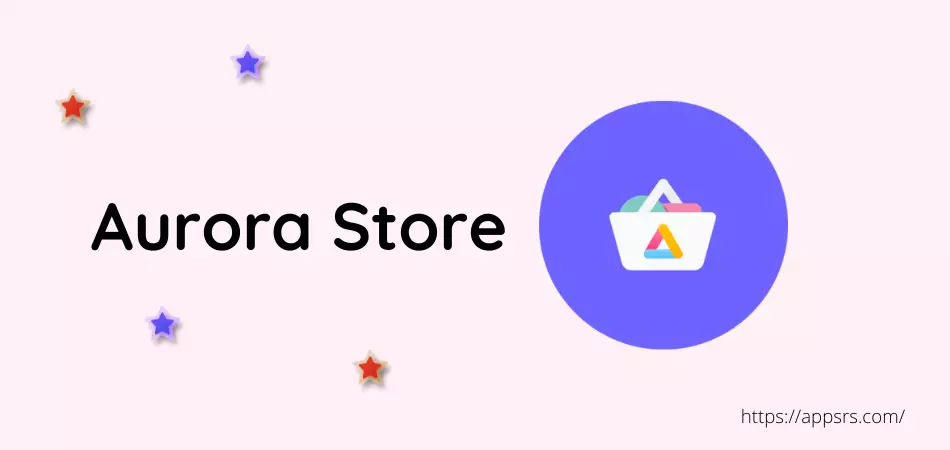Aurora Store APK is basically an App Market from where you will be able to find a lot of Android applications or games to download and install completely free. It is basically open-source software inspired by the users and built for the community.
| Name | Aurora Store |
| Current Version | 4.3.5 |
| Size | 6 MB |
| Developer | Rahul Patel |
| Released | 14 January 2024 |
Download link isn’t working? Report us now.
The latest Aurora Store app provides a variety of customization functions so that users can easily redesign or customize the App Store as per their needs. Even, users can choose their favorite theme from Light and Dark or Black to use completely free.
It was developed, designed, and released by Rahul Patel.
You have to download Aurora Store application from here if you want to get the latest or old versions of apps and games APK files to use. All of the apps made by Aurora OSS are released under the GNU General Public License which is basically GPLv.3.0.
It has a unique, clean, and fresh-looking UI.
Aurora Store Features
As a digital distribution service, this store platform provides a lot of amazing features and functions for its users. For your convenience, I have shared some of the best and most common features which have been added by the official developer to it.
By the way, read now from here to know.
- This app has a unique, clean, fresh-looking UI that will calm the mind
- 100% free since this app has GNU General Public License or GPL v3.0
- Get thousands of apps and games APK files to download and install
- There are no telemetry services or ads in any applications or games
- All of the applications and games files are completely safe and legal
To enjoy more features, install and use the application now.
On the Aurora Store latest version, you will find My Magic Voice, AbGram, Melon VPN, Nox Cleaner, Rotation Control, Lets VPN, Bazaar, ReVanced, Merge Dragons, Train Merger, Car Cops, Merge Fairies, Dragon City, Match Masters, etc. applications and games.
How To Use Aurora Store Huawei Version
Since Google banned the Huawei brand so people who use Huawei smartphones or tablets cannot use the Google Play Store. This is why people want to use this Aurora OSS app on their devices so that they can get Play Store apps and games without extra hassle.
Let’s learn how to get it for free,
1st Step: First of all, you have to download Aurora Store APK to Huawei or any other brand phone or tablet device.
2nd Step: Install and launch the application right now.
3rd Step: Press the Accept button for the Terms of Services.
4th Step: Tap the Next.
5th Step: Select Session Installer and hit the Next button.
6th Step: Grant the Installer Permission now.
7th Step: Turn on the Allow App Installs option and exit.
8th Step: Log In here using Google or Anonymous.
9th Step: Search for any app or game which you want to download as well as install.
That’s cool.
So, use the store right now to get your favorite apps or games.
How To Download Aurora Store Old Version
Many devices do not support the latest or recent version, due to which many people prefer to use the older version. Or many people are willing to use the previous version intentionally. If you are one of them, then you should follow the guide below completely.
However, without further ado, let’s get started.
- Turn on the Unknown Sources from the Phone Settings.
- Download Aurora Store Old Version from above before the next update of this current page.
- Install, launch, and use it.
Alternatively, search Google for the older version.
Final Round
There are thousands of app stores around the world.
But, if you need the best one, I recommend you download and install the updated version of the Aurora Store APK from here to your Android or iOS device. By using this mobile application, you will be able to get unlimited apps and games APK files.
Thereby you can easily save them to Internal or External Storage.