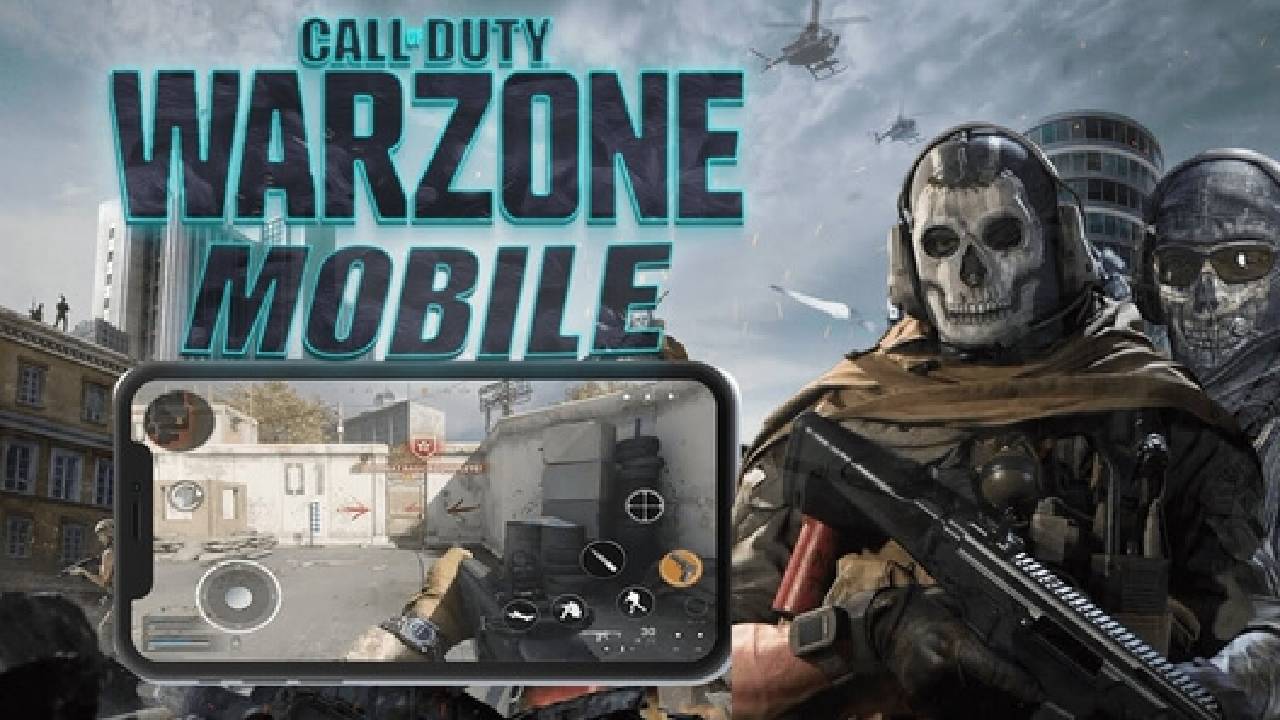Download Call of Duty Warzone Mobile APK Appsrs v2.11.3: Call of Duty: Warzone Mobile brings the thrilling action of the original Call of Duty Warzone experience to mobile devices. Warzone Mobile features the furious fighting, tactical gameplay, and fast-paced action that fans of the franchise have grown to enjoy. In this blog post, we’ll go over the main features of Call of Duty: Warzone Mobile APK, how to download and install the most recent version, and what to anticipate from this mobile version of the popular battle royale game.
| App Name | Call of Duty: Warzone Mobile |
|---|---|
| Publisher | Activision Publishing |
| Genre | Action |
| Size | 1.71 GB |
| Latest Version | 2.11.3.16592640 |
Downloading Link For Call of Duty Warzone Mobile APK Appsrs v2.11.3
Key Features of Call of Duty Warzone Mobile APK Appsrs v2.11.3
- Console-Quality visuals: Enjoy console-level visuals and immersive sound effects designed specifically for mobile gaming.
- Battle Royale format: Compete against up to 120 people in a fast-paced, last-man-standing gaming format.
- Cross-Progression: Easily sync your progress across different devices with your Activision account, enabling cross-platform progression.
- Iconic Maps: Experience classic Call of Duty maps, such as Verdansk, as they are reinvented for mobile gameplay.
- Large Player Base: Join a massive worldwide community of players for faster matchmaking and a competitive advantage.
- Customization and Loadouts: As with the console version, you can customize your operator, weapons, and loadouts.
- Squad-Based Gameplay: In squad-based gameplay, players work together to control the battlefield.
- In-game events and incentives: Participate in limited-time events, challenges, and seasonal incentives to earn special in-game stuff.
Steps to Download and Install Call of Duty Warzone Mobile APK Appsrs v2.11.3
Before you begin, make sure you have enough storage space and a stable internet connection, as the game’s APK file and other files can be substantial. Also, always download from a reputable source to avoid viruses or security issues.
Step 1: Enable Unknown Sources
- Open Settings: Navigate to the Settings menu on your Android device.
- Navigate to security: Scroll down to the “Security” section.
- Enable Unknown Sources: Toggle the option to enable installation from unknown sources.
Step 2: Download the Call of Duty: Warzone Mobile APK
- Find a Trusted Source: Look for a reputable site that provides the Call of Duty: Warzone Mobile v2.11.3.16592640 APK download.
- Download the APK file: Click the download link to save the APK to your device.
Step 3: Install the APK file
- Locate the APK: Use a file manager to locate the APK in your downloads folder.
- Start the installation: Tap the APK file to start the installation procedure.
- Follow the on-screen prompts: Complete the installation by following the on-screen prompts.
Step 4: Download additional data
- Open the game: Once installed, start Call of Duty: Warzone Mobile.
- Download Additional Files: The game may ask you to download additional OBB or in-game data.
- Enjoy the game: You can start playing once you’ve downloaded the necessary files!
Conclusion
Call of Duty: Warzone Mobile v2.11.3.16592640 APK delivers the excitement of large-scale battle royale warfare to your mobile device. With console-quality graphics, cross-platform progression, and the same furious gameplay that fans of the genre appreciate, this mobile edition is a must-have for any Call of Duty fan. Follow the instructions to download and install the game, and then get ready to dive into the action!
Thank you For Choosing Us, Explore More Of Our APK Modes!
Also, Download Grand Truck Simulator 2 v1.0.36f25 MOD APK + OBB (Unlimited Money)