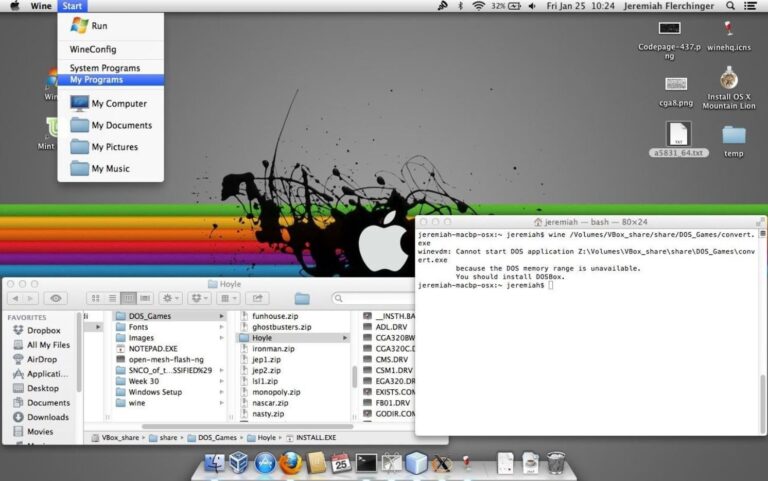Darwine for mac, a derivative of Wine designed for Mac, offers a free solution for running Windows API-based programs on Linux and OS X systems. While the official Darwine package does not receive timely updates, members of kronenberg.org have taken the initiative to publish their own version, ensuring users have access to the latest enhancements and fixes.
Interested users can explore the list of programs compatible with the original Wine version by clicking here. Among the notable entries are popular games like Final Fantasy XI, Guild Wars, Half Life II, Command & Conquer 3, and Counter-Strike, as well as productivity software like Adobe Photoshop CS2 and CS3, AutoCAD2008, Visual Studio .NET 2008, and 3D Studio MAX. However, it’s important to note that not all listed programs perform equally well under Darwine.
Technical Specifications
| License | GNU |
|---|---|
| Op. System | Mac |
| Category | Virtualization |
| Language | English |
| Author | kronenberg.org |
| Downloads | 108,603 |
How To Download & Install Darwine On Mac?
To install Darwine on macOS, you can follow these steps:
- Download Darwine: Download Darwine from the link given above
- Extract the Package: Once the package is downloaded, extract it to a location on your Mac.
- Install XQuartz (if needed): Darwine relies on X11, which is included in XQuartz. If you don’t have XQuartz installed, download and install it from the XQuartz website.
- Install Darwine: Double-click the Darwine package file to start the installation process. Follow the on-screen instructions to complete the installation.
- Run Darwine: After installation, you should be able to run Darwine. It should provide you with a Windows-like environment where you can install and run Windows applications.
- Install Windows Applications: To install Windows applications, simply run the installer for the application within the Darwine environment. You may need to tweak settings or use additional tools to get some applications to work correctly.
What Are Advantages Of Darwine?
Darwine offers macOS users the ability to run Windows applications on their Mac computers. It is essentially a compatibility layer that allows Windows software to run on macOS without the need for a separate Windows installation.
Specifically, Darwine provides the following benefits to macOS users:
- Compatibility: Darwine allows macOS users to run a wide range of Windows applications that would otherwise be incompatible with macOS.
- Convenience: With Darwine, users can run Windows software directly on their Macs, eliminating the need for a separate Windows installation or virtual machine.
- Cost Savings: By using Darwine instead of purchasing a Windows license or virtualization software, users can save money.
- Performance: While performance may vary depending on the application and system configuration, Darwine can provide reasonable performance for many Windows applications on macOS.
- Open Source: Darwine is an open-source project, which means that users have access to the source code and can contribute to its development or customize it to suit their needs.
Overall, Darwine offers macOS users a flexible and cost-effective solution for running Windows applications on their Mac computers.
Bottom Line
In conclusion, Darwine presents a valuable opportunity for macOS users to bridge the compatibility gap between Windows and macOS environments. While the official Darwine package may lack timely updates, the proactive efforts of kronenberg.org ensure that users can access an improved and maintained version of this software. With Darwine, users can explore a wide array of Windows applications on their Macs, ranging from popular games to productivity software. Although not all applications may perform equally well under Darwine, its open-source nature offers a platform for ongoing development and customization. Overall, Darwine stands as a cost-effective and convenient solution for macOS users seeking to run Windows applications on their Mac computers.
If you enjoy this app, you may also like to try similar apps: