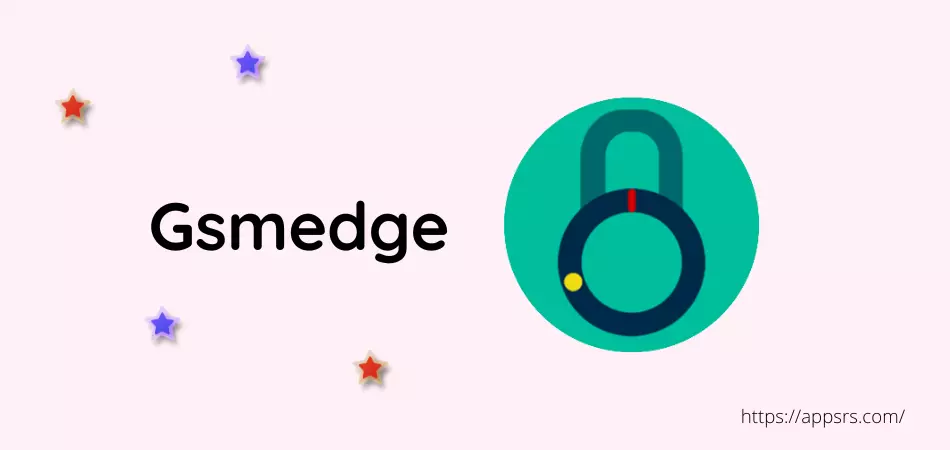Remote Gsmedge APK is the most popular FRP (Factory Reset Protection) bypass tool that can be used on Android smartphone or tablet devices to remove the Google FRP lock if you forget your Gmail account email address and password accidentally.
| Name | Gsmedge |
| Current Version | 8.0.1 |
| Size | 28.5 MB |
| Developer | GSM |
| Released | 12 December 2023 |
Download link isn’t working? Report us now.
FRP is a security feature for Android that protects the device’s data, files, contacts, etc. If your phone is ever lost or stolen, no one will be able to access the information on your phone as the person will be asked to provide an email and password to reset the phone.
But sometimes it is seen that the person whose phone s/he sometimes forgets the phone’s Gmail account due to which s/he cannot reset or factory reset mobile which is relatively boring. Basically, this Remote Gsmedge app is created for this problem.
Cause it allows resetting the phone without any kind of email or password. So, you should download Gsmedge application here to your Android device if you really forget the email or password. Use it to bypass the FRP and reset the mobile without any issues.
Unlock the FRP and reset Android now easily.
Remote Gsmedge Features
If you search on the Internet, you may find thousands of FRP bypassing tools. But no other tool could provide features and functions like this app. Due to which most people prefer to use it. Some important benefits or features I have mentioned below.
Let’s read them now to know more,
- User-interface of the tool is very easy so anyone can use it
- Remove the Google FRP lock easily to reset the mobile phone
- It supports 100% on any brand of Android phone or tablet
- 100% free to use on Samsung, OnePlus, POCO, and others
- Safe and secure to use since there is no virus or malware
It has also many more features for its users.
Once you reset your device using Remote Gsmedge latest version, you will be able to you can make your phone look like new and use Nearify, CapCut, XY VPN, Translate Pro, TikTok Lite, VFly, ProxyDroid, StarMaker, PLAYit, etc. apps at the same time.
How To Use Remote Gsmedge
There are thousands of tools available on the internet to bypass FRP lock mostly for Samsung devices. But if you want a tool that will work for any brand of phone such as Xiaomi, Vivo, Oppo, Realme, Huawei, Honor, etc. then you need to use the latest Gsmedge FRP tool.
Let’s learn exactly how to use it.
1st Step: Download Remote Gsmedge APK from here, install, and launch it on your Android device.
2nd Step: Go to the Main Settings from the Menu bar.
3rd Step: Tap the Cloud and Accounts option.
4th Step: Press the Add Account and open Google.
5th Step: Enter your existing account details or create a new one.
6th Step: Once added, go to the Phone Settings and reset your device.
7th Step: Enter the Gmail address and password which you added a while ago.
8th Step: Tap Reset.
That’s all.
Follow the above procedure to bypass the lock.
How To Download Remote Gsmedge Old Version
Many devices do not support the latest or recent version, due to which many people prefer to use the older version. Or many people are willing to use the previous version intentionally. If you are one of them, then you should follow the guide below completely.
However, without further ado, let’s get started.
- Turn on the Unknown Sources from the Phone Settings.
- Download Remote Gsmedge Old Version from above before the next update of this current page.
- Install, launch, and use it.
Alternatively, search Google for the older version.
Conclusion
Don’t worry if you cannot factory reset your device due to the FRP.
Because now you can download Remote Gsmedge APK and install it on an Android phone or tablet device to bypass the Google Factory Reset Protection easily. Even you don’t need any kind of laptop or desktop computer to use this mobile application.
Also, share the article with your social network friends.