In this blog, I am adding some easy steps and requirements to set up your Proxy Server in a minute.
Nowadays, most websites track your online actions by capturing critical information like IP addresses, cookies, and geolocation. All of this information is associated with the individual, and a unique user profile is generated over time. This allows trackers to monitor the user’s online behavior, raising privacy concerns.
Unlike third-party cookies, there is no clear method to opt out of this type of tracking.
What Is Proxy Server?
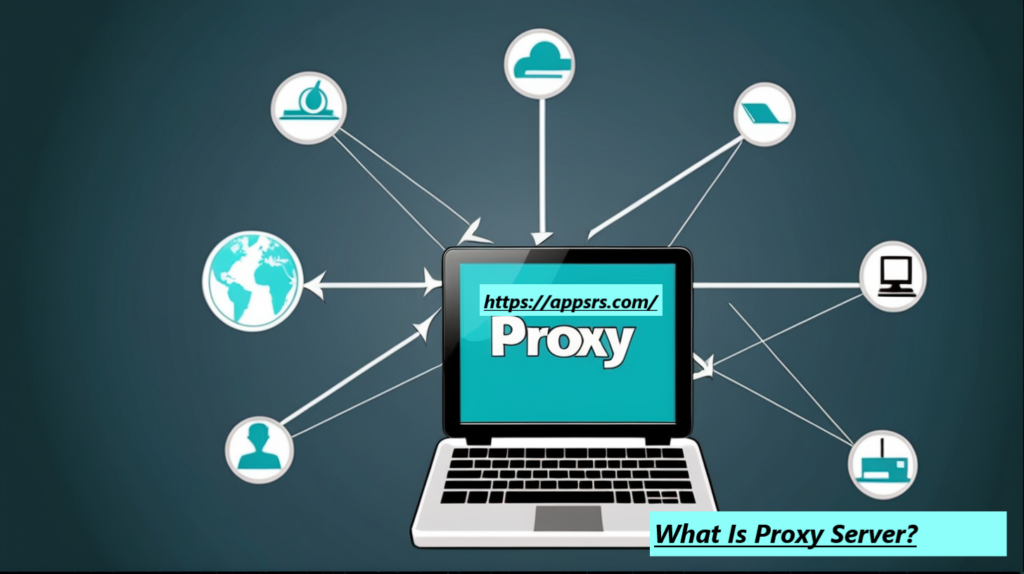
A proxy server is an intermediary server that serves as a link between the user’s device and the Internet. When a user requests a resource, such as a webpage, it is first sent to the proxy server. The proxy server then sends the request to the website’s server on behalf of the user.
Benefits Of Proxy Server
Anonymity and privacy:
IP Address Concealment: Proxy servers can conceal your IP address, granting you anonymity. This is especially handy when accessing the internet, as websites and online services will be unable to directly identify your genuine IP address.
Data Encryption: Some proxy servers feature encryption, which provides an added layer of security for your internet connection. This is especially important while utilizing public WiFi networks.
Access Control:
material Filtering: Organizations can employ proxy servers to filter and ban specific material or websites. This is commonly used in companies and educational institutions to limit access to unsuitable or non-work-related content.
Geo-restriction Bypass: Proxy servers can be used to circumvent geo-restrictions on specific websites and services. Users can make it look as if they are connecting to the internet from a different place, allowing them to view content that is blocked by region.
Bandwidth Savings:
Caching: Proxy servers can store frequently requested web pages and files. When a user requests a previously visited page, the proxy server can serve the cached material rather than fetch it from the internet. This can dramatically cut bandwidth usage and accelerate access to frequently viewed websites.
Improved performance:
Load Balancing: In corporate settings, proxy servers can divide incoming network traffic over numerous servers, maximizing resource utilization and reducing server overload. This improves the overall performance and dependability of the network.
Security:
Malware and Threat Protection: Proxy servers can be set up to scan inbound and outbound traffic for malware and other security concerns. This helps to keep malicious content from accessing consumers’ devices.
Firewall Functionality: Some proxy servers have firewall functionality, which provide an extra layer of security by restricting incoming and outgoing network traffic based on predefined security rules.
Network Monitoring and Logging:
Activity Logging: Proxy servers can record user activity, giving managers important insights into internet traffic trends. This can help with troubleshooting, tracking employee productivity, and investigating security incidents.
Access To Blocked Content:
Avoiding Restrictions: In areas with internet restriction, users can use proxy servers to access banned information and interact freely.
Reduced latency:
Material Delivery: Content delivery networks (CDNs) frequently use proxy servers to provide material from servers located closer to the user, lowering latency and improving page load times.
Proxy servers can function in a variety of OSI models, including HTTP proxies, transport proxies (SOCKS proxies), and even lower layers.
How To Set Up A Proxy Server?

Requisites
- You can use any cloud service provider account. (DigitalOcean recommended)
- With a minimum of 512 MB of RAM, one Ubuntu 20.04 or later server is required.
Create A Ubuntu Server
In this tutorial, I’ll use DigitalOcean to host my VPS.
If you have not already done so, create an account on DigitalOcean.
Now, start a new project.
Select “New Project” from the sidebar:

Enter a name, such as “Proxy Server“.
You must select something from the “Tell us what it’s for” box or you will be unable to create the project. Then select Create Project.
On the following page, click the “Skip for now”.

The project has been established.
To construct a VPS, click on Spin up a Droplet.

This displays the interface for generating a new droplet.
Select a region where you wish your internet traffic to be routed via the proxy.

To install Ubuntu on your Droplet, simply select the Ubuntu option from the ‘Choose an image’ section.
Now select the droplet size. The default option is ‘Premium Intel/AMD‘ CPUs, but that level of power is insufficient for our current requirements. Instead, select the ‘Regular’ CPU option, which comes with a $4 monthly plan. Note that in some areas, the $4 per month plan may not be available; in such circumstances, choose the most affordable plan available in that area.

Now go down below and create a strong root user password.

Finally, construct the droplet.
It may take some time to restart the server. Once the server has started, copy the IPv4 address.

We have now finished setting up our server.
Also read Battle of the Screens: OLED vs QD-OLED vs QLED vs AMOLED vs Mini LED Showdown!
Configure Server
Open the terminal and log in to your Ubuntu server with openssh.

After you have logged into your Ubuntu server. Install openssh server.

After this logout from server.

Set Up Proxy Server Locally
On your local system, open the terminal and execute the following command.

Now open the Firefox browser and go to the settings. In the options, look for the “Proxy“.

Now, click on the “Settings“.

Choose “Manual Proxy Configuration” and enter the information into the SOCKS Host input field, as shown in the figure above.
localhost | PORT: 2402
Now, click OK, and the proxy will be successfully configured.
Proxy Server Testing
Before connecting with the proxy server:

After connecting with the proxy server:

Conclusion

So, this is how we can set up our own proxy server, protect our privacy, and remain anonymous online.Setting up a proxy server in a matter of minutes can greatly improve your online experience by increasing privacy, security, and access to prohibited content. This detailed guide has brought you through the procedure in clear and concise steps, allowing even individuals with less technical knowledge to effectively create a proxy server. Understanding the advantages of utilizing a proxy, such as anonymity and circumventing geo-restrictions, allows you to take control of your internet browsing experience.
I hope this article helps you. Thank you for reading.
Continue reading ………


