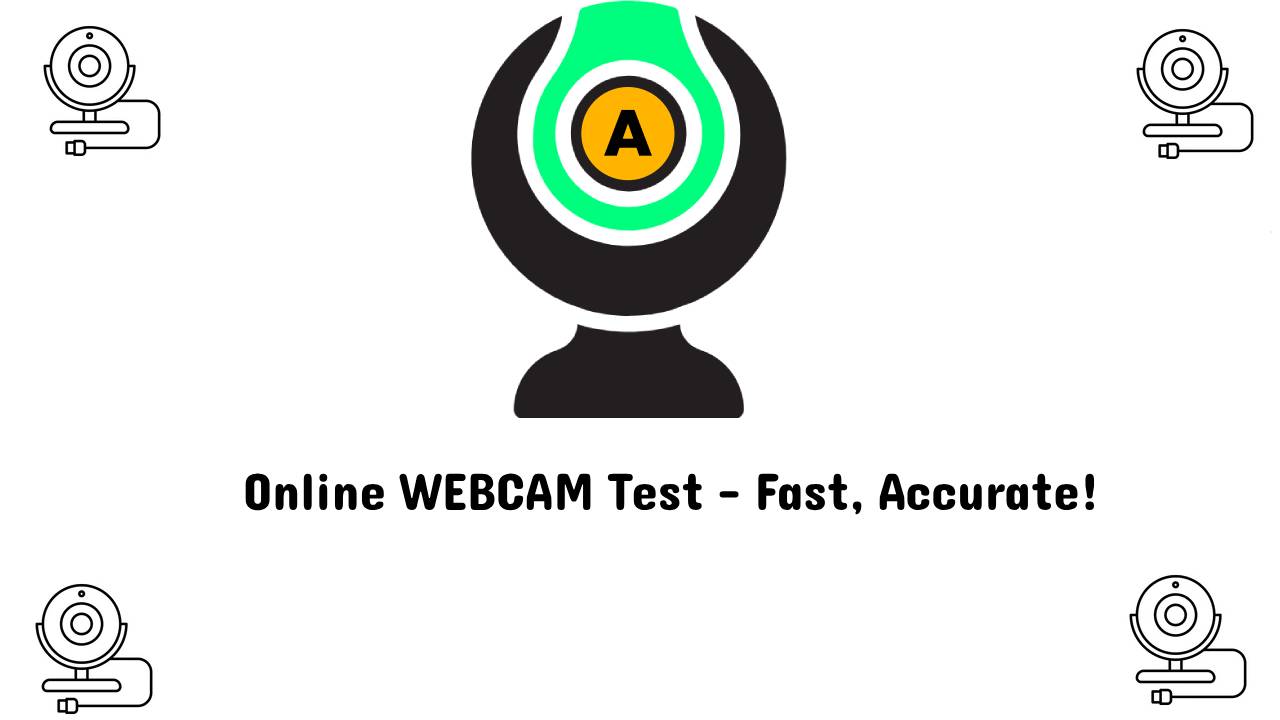Your Web camera is essential for virtual meetings, online classes, streaming, and content creation. A fully working and high-quality webcam is important for any professional video conference or informal call with friends. But how do you know your webcam is up to the task? That’s where our Online WEBCAM Test comes in – a quick, accurate, and private tool created specifically for you! 💖
Online WEBCAM Test by Appsrs
Webcam Test
Why Webcam Testing is Important
Webcam issues can be frustrating and embarrassing, especially during important calls. Here are some reasons why testing your webcam beforehand is a smart move:
- Prevent Technical Glitches: Testing your webcam ensures it is ready to perform during important moments, avoiding last-minute failures.
- Check Video Quality: Whether it’s your resolution, brightness, or frame rate, our tool helps you verify the quality of your camera before going live.
- Diagnose Issues: Find out if your webcam is freezing, lagging, or delivering poor image quality so you can fix the problem in advance.
How to Test Your Webcam Online

Our online webcam test is designed to make the process simple and hassle-free. Here’s how to use it:
- To get started, open the Online WEBCAM Test using your preferred browser.
- You’ll be prompted to grant temporary access to your camera for the test. Once access is granted, the test will commence automatically, allowing you to view your webcam feed while the tool assesses its performance.
- Within seconds, you’ll receive comprehensive results detailing your webcam’s resolution, frame rate, and overall functionality.
Features of Appsrs Online Webcam Test
Our tool offers several key features that ensure a smooth experience:
- Speed: The test delivers instant results. You don’t need to wait – in just a few seconds, you’ll know if your webcam is ready to go.
- Accuracy: Our test provides precise data on video quality, resolution, and other key metrics, so you can trust the results.
- Privacy: We understand the importance of privacy. None of the data is recorded or stored during the testing process, ensuring a completely secure experience.
- Compatibility: Whether you’re using a desktop, laptop, or mobile device, our test works across all major browsers and devices without any downloads or installations.
How Appsrs Webcam Test Stands Out

Our Online WEBCAM Test combines speed, accuracy, and simplicity, making it easy for even users with minimal tech knowledge to test their webcams. Here are some standout features:
- User-Friendly Interface: There are no complicated settings or menus. Just one click to start, and you’ll get your results almost instantly.
- Detailed Results: Instead of just a “pass/fail” result, you’ll receive comprehensive information on your camera’s performance, which will help you identify specific issues.
- Cross-Platform Compatibility: Our tool works seamlessly whether you’re using Windows, macOS, Linux, or even a mobile device.

Final Thoughts
Whether you’re preparing for a critical business meeting or simply want to ensure the best quality for your next video call, our Online Webcam Test offers a fast, accurate, and private solution. In just a few clicks, you can be confident that your webcam is functioning at its best. Try it today and never worry about webcam issues again!
FAQ’s Online Webcam Test
1. How can I check my webcam’s resolution?
Our tool automatically checks your webcam’s resolution and displays the results in easy-to-understand numbers, such as 720p, 1080p, etc.
2. What should I do if my webcam is not working?
If your webcam isn’t working, first check your browser settings to ensure it has camera access. Restarting your computer or reinstalling the webcam driver may also help resolve the issue.
3. Is the webcam test secure?
Absolutely. The test requires temporary access to your webcam, and none of your video or data is stored or shared. Your privacy is our top priority.
You might like to check Youtube Money Calculator, 𝔽𝕒𝕟𝕔𝕪 𝕋𝕖𝕩𝕥 𝔾𝕖𝕟𝕖𝕣𝕒𝕥𝕠𝕣, Facebook Page Earning Calculator For Estimate Income.