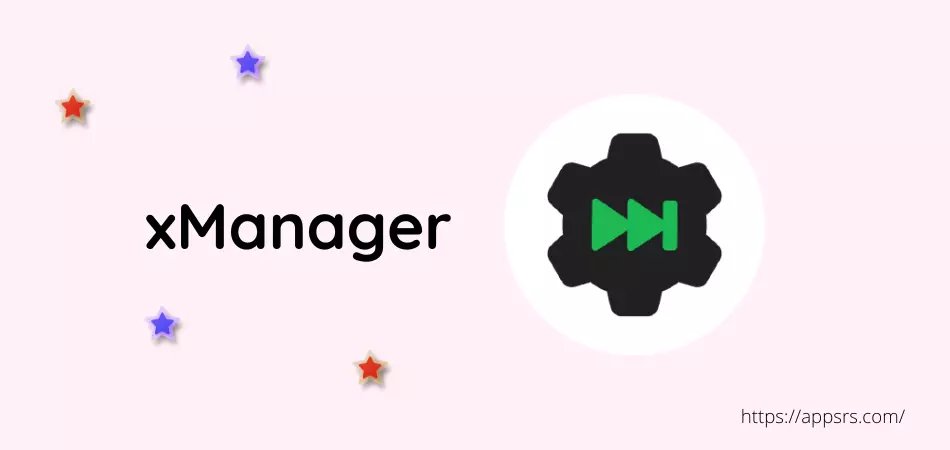xManager APK is a Spotify application installer and management tool that is currently available for Android smartphone or tablet devices only. This allows people to find old versions or newer versions of Spotify that match their phone’s processor to install.
| Name | xManager |
| Current Version | 5.1 |
| Size | 9.33 MB |
| Developer | xC3FFF0E |
| Released | 3 December 2023 |
Download link isn’t working? Report us now.
At the same time, from the manager tool of the latest xManager application, people can uninstall any version, launch a beta or new version, clear the cached data, and customize the Settings according to their choice to get a better service completely free.
xC3FFF0E has been developed and published it for music lovers.
You have to download xManager app from below to your mobile phone or table if you want to get the perfect version of this Swedish audio streaming and media services provider for listening to your favorite songs, podcasts, or any audio completely free.
Over 40,000 people are using it monthly.
xManager Features
As an App Manager and Installer, it provides thousands of better features and functions than others. Since you will use this platform on your Android phone for the first time, I recommend you read all of the features from the below to get a brief idea easily.
By the way, let’s read them now.
- No advertisements or promotional content that can annoy you
- Download and manage Spotify’s old and recent versions easily
- Upgrade or downgrade versions easily at any time and anywhere
- Customize the app’s interface and others with Manager Tools
- No trackers, keyloggers, spyware, or other malicious codes added
It got new features for each new update.
You can also get xManager latest version file from LibreTorrent completely free. And to download Pop, Rock, Latin, Rock, Disco, Industrial, Solo or Duel, Classic, Folk, Hip Hop, Country, etc. songs or podcasts, you have to use the SpotiFlyer tool on Android.
How To Use xManager Spotify
There are currently many people available who do not know how to use the tool without facing any kind of problems. If you are also one of them, I suggest you read the whole guideline from the below since I share the process for using this application easily.
Anyway, let’s get started right now.
First Method: Download xManager APK from here, install, and launch it.
Second Method: On the interface, you will find 2 versions which are SPOTIFY REGULAR and SPOTIFY AMOLED BLACK. Just toggle on any to download the perfect version of this music application which can be implemented with your phone processor.
Third Method: To uninstall the previous version, choose the existing version and click on the Uninstall button.
Fourth Method: Go to Settings from the MANAGER TOOLS to customize the tool according to your liking.
That’s cool.
Use the app and listen to your favorite songs easily.
How To Download xManager Old Version
Many devices do not support the latest or recent version, due to which many people prefer to use the older version. Or many people are willing to use the previous version intentionally. If you are one of them, then you should follow the guide below completely.
However, without further ado, let’s get started.
- Turn on the Unknown Sources from the Phone Settings.
- Download xManager Old Version from above before the next update of this current page.
- Install, launch, and use it.
Alternatively, search Google for the older version.
Last Speech
This is really tough to find an old version of an app or game.
But once you start to use the xSpotify APK or xManager APK by downloading and installing it from this website for free, you will be able to easily manage and install all versions of the Spotify app. Not only that, but you will also get Settings to customize the whole tool easily.
Don’t forget to share the content with your social friends.