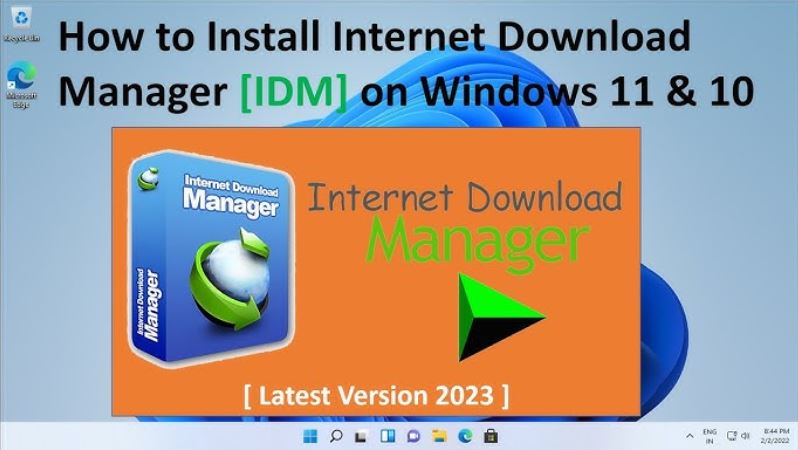Use Internet Download Manager to accelerate the process of downloading files. The robust download engine hits 5 times the speed. Apart from accelerating the downloading process, the built-in IDM Scheduler can schedule an internet connection, download desired files, disconnect, or even shut down the computer when the job is finished. Users can resume interrupted or broken downloads because of unplanned power outages or network issues by using the Download Resume feature.
Web browsers and Internet Download Manager interact with ease. enhanced media grabber for storing media files from websites’ web players.
Technical Specifications
| Information | Details |
|---|---|
| Developer | Tonec FZE |
| Updated | Dec 15, 2023 |
| Size | 11.5 MB |
| Version | 6.42 Build 7 |
| Requirements | Windows 11, 10, 8, 7 PC |
Internet Download Manager Overview
IDM is a well-known download manager that has been around for more than 20 years and is often used for speed downloads.
You will install the IDM software if you follow the instructions. IDM users may download files from the internet with ease because of the user-friendly interface. You ought to install the IDM extension first at this point.
Choose the IDM Chrome extension if you’re using Google Chrome, Mozilla Firefox, or Microsoft Edge, and vice versa.
Following the IDM extensions’ installation on your web browsers. Videos from users’ preferred video streaming services can be downloaded.
The user can manually add files and movies from the webpage using the add URL option. Furthermore, the batch download feature is useful for downloading numerous videos at once, providing IDM webpage URLs for each download.
You can set a download speed limit for each download by using the Speed limiter option. If you are downloading several files, including pictures, movies, text documents, or games.
Using the speed restriction option makes it easier to set a speed limit and download a certain file in order of priority.
IDM extensions for popular web browsers
When activated, the advanced browser integration functionality of the Internet Download Manager (IDM) Integration Module allows you to download any file from any program.
The browser extension allows you to download videos from your preferred streaming services. To download this video, simply play the video from the website of your choice and click the “Download this video” button.
You can download videos with up to 8K resolution using IDM. The most common video resolution sizes are Full HD 1080P, but you can choose the one that best suits your needs.
Install IDM Integration Module
- Install IDM extension for Google Chrome Here
- Install IDM add-on for Mozilla Firefox Here
- Install IDM extension for Microsoft Edge Here
Supported Web Browser
To manage your downloads automatically, IDM connects easily with Google Chrome, Mozilla Firefox, Opera, Internet Explorer, Safari, MSN Explorer, AOL, Mozilla Firebird, Avant Browser, Maxthon, and all other widely used browsers.
Additionally, it supports FTP, MMS, RTSP, HTTP, and HTTPS. IDM can establish numerous connections with the server to maximize download speed for consumers by utilizing sophisticated multi-threaded technology.
Also check out: Windows 7 Ultimate ISO Download (32-bit & 64-bit files available)!
In Windows 10, do I need to download the Internet Download Manager?
Windows users can download Internet Download Manager, a feature-rich program that speeds up downloads right away and saves time. IDM is the quickest download manager for Windows 10/7 because of its cutting-edge dynamic file segmentation technology, which segments downloaded files dynamically while the download is underway.
To attain optimal acceleration performance, it makes use of existing connections without requiring extra steps for connection and login.
Users are always drawn to the download resume feature since it allows them to retrieve data that was interrupted by network or power disruptions.
Adapt and customize the app’s look by selecting a bright or dark theme, as well as the buttons, columns, and arrangement that display in the main window. Using predefined download categories, IDM for Windows 10 automatically arranges downloads.
IDM: Is it free?
There is no free version of Internet Download Manager for Windows; it is a commercial program. For Windows users, the program does offer a 30-day free trial. Have fun downloading files from the internet and evaluate how quickly they download compared to using your original downloader. Purchase IDM after the trial period expires to use the full version of the program.
Is IDM secure?
IDM Downloader for Windows is indeed a secure download manager. For Windows 7/8/10, the most recent version of IDM 6.40 build 7 is virus-free and free of adware, malware, and spyware. Additionally, IDM’s integrated automatic antivirus checking guards against Trojan horses and malware in your downloads.
To safeguard against malicious downloaded files, IDM can instantly launch a scanner upon download completion. These include Avast, AVG Anti-virus, McAfee, Norton Internet Security, Spyware Blaster, Norton 360, Cleaner, and others.