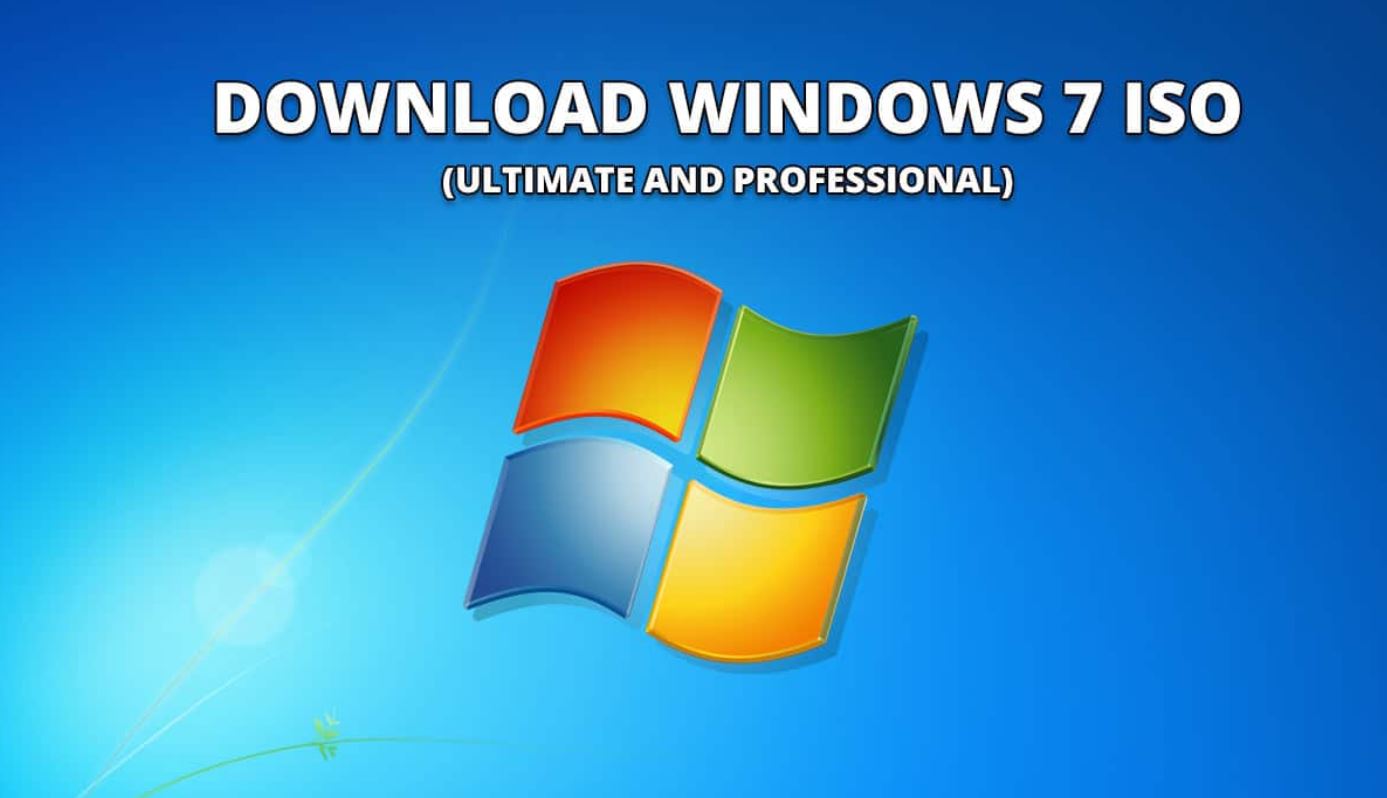Looking to download the Windows 7 Ultimate ISO after it was removed from Microsoft’s website? If the answer is yes, you have come to the right place. We will give you with legitimate ISO files and demonstrate how to install them.
Microsoft discontinued officially supporting Windows 7 on January 14, 2020, and the ISO is no longer available on their website. Fortunately, we held both 32- and 64-bit versions of legitimate Windows 7 Ultimate ISOs downloaded directly from Microsoft’s website before they were removed.
Technical Specifications
| Field | Details |
|---|---|
| Developer | Microsoft Corporation |
| Updated | Feb 9, 2011 |
| Size | 2.38 – 3.09 GB |
| Version | Ultimate ISO |
| Requirements | Win 7 Compatible PC |
Windows 7 Ultimate ISO Download
To download the Windows 7 Ultimate ISO image file, scroll to the top of the page and click the Download button. If you’re interested in other editions of the OS, you can find them in the list below as separate downloads.
How Can You Install Windows 7 Ultimate ISO File
The Windows 7 Ultimate ISO file can be used to install the operating system on any PC, as well as to install VirtualBox. But first, make a Windows 7 bootable USB.
We recommend utilizing “Rufus” because it is the easiest to use. Once you’ve downloaded it and the ISO, follow the instructions below.
Step 1: Download the Windows 7 Ultimate ISO file.
Step 2: Launch Rufus, choose the ISO file under the Boot Selection option, and then choose the USB drive from the Device menu.
Note: Leave the Partition Scheme as GPT, but if you encounter any difficulties during Windows installation, revert it to MBR.
GPT is highly resistant to corruption and has good partition management capabilities, however, it does not support 32-bit operating systems. MBR is the older format, which is typically used with older operating systems.
Step 3: Click Start to begin the operation, and once completed, safely remove the bootable USB.
#Step 4: Plug the USB into the PC where you wish to install Windows and turn it on, but first hit the Boot Menu button (Delete, F8, or F12).
Step 5: From the Boot Menu, select the Windows 7 bootable USB, and the Windows setup will launch. Simply follow the directions, and you should be done in no time.
How To Update Windows 7 With Latest Updates?
The Windows 7 ISO download we give already includes the Service Pack 1 (SP1) upgrade, as well as any prior updates. Microsoft released Service Pack 1 (6.1.7601.24499) on March 19, 2019, which is the most recent version of Windows 7.
If you only need the Service Pack 1 Update, you can download it separately.
Bottom Line
So this is how you may download and legally install Windows 7 in 2024 using legitimate ISO files.
Finally, please leave any questions in the comments area below.
Also, Checkout: Download XAMPP For Mac OS – Free!
FAQs
Q. Is it possible to download and install Windows 7 in 2024?
Yes, it is possible to download and install Windows 7 in 2024, but you must do it from an unofficial yet reliable platform such as Softlay.
Q. Is It Safe to Download Windows 7 Ultimate ISO from Softlay?
We guarantee the security of the Windows 7 ISO files we’ve given. You may double-check security by scanning with an antivirus program. These ISO files are authentic and were downloaded directly from Microsoft.
Q. Are Windows 7 downloads available for free here?
Yes, clicking the download button above will take you to a screen where you may select either the 32-bit or 64-bit operating system version. There, you may get Windows 7 ISO files for free using direct links.
Q. What file formats is Windows 7 available in?
The Windows 7 setup file is offered in ISO file format to condense the enormous amount of data required for the setup process. This ISO file can then be used directly to generate a Windows installation-ready bootable USB drive.
Q. Does Microsoft Still Support Windows 7?
No, Microsoft’s technical support for Windows 7 terminated in 2020. If you want a compatible, secure, quick, and responsive operating system, you should use the most recent Windows 10/11 release.
Q. Can I still get a free upgrade from Windows 7 to Windows 10?
No, you cannot get a free upgrade to Windows 10 from Windows 7. That’s because the deal will no longer be accessible in June 2024. Microsoft has also closed any remaining vulnerabilities that enabled a free upgrade. Upgrades from Windows 10 to 11 are still free.