The highly anticipated iOS 18 new update, featuring Apple’s advanced AI, has been revealed. The WWDC 2024 keynote marked the unveiling of not only a more powerful Siri but also a host of exciting features in the upcoming iPhone update this fall. The update includes long-awaited changes, some of which may even tempt me to try out the preview beta.
iOS 18 seems to be a significant update, with changes to Messages that will liven up group chats and a revamped Photos app that may initially confuse some users but will ultimately lead to a better experience. To keep you informed, I’ve listed the 11 most anticipated additions for the iPhone this fall, so you’ll be prepared when the update is released.
During Monday’s keynote address for the Worldwide Developers Conference 2024, Apple revealed iOS 18. The tech giant said that the upcoming iPhone operating system would come with a ton of new features, such as enhanced customization options for your home screen and improvements to the Messages app, among many other things. Apple announced online that the public will be able to purchase the upcoming operating system this autumn.
Updates That IOS 18 Update Brings to Your Mobile
Here is what we currently know about all the enhancements and new features that iOS 18 may offer for your iPhone:
Customizable home and lock screens
Although you could previously personalize your iPhone’s home and lock screens with widgets and alternate backgrounds, iOS 18 will allow you to alter the apps and arrangement on your home screen in addition to the lock screen features.
Senior Vice President of Software Engineering at Apple, Craig Federighi, demonstrated during WWDC how iOS 18 allows you to customize the arrangement of apps and widgets on your iPhone home screen. These icons are used to dominate your home screen from top to bottom, occasionally blocking attractive backgrounds. However, iOS 18 should allow you to arrange your icons in any manner you choose, or around your background, something that Android has supported for a long time.
Additionally, you may simply alter how your app’s icons look. You can color your icons to match your wallpaper or apply a dark mode filter to them.
Federighi added that iOS 18 will allow you to change the iPhone lock screen’s camera and flashlight features. By doing so, you may avoid unintentionally turning on your iPhone’s flashlight when putting it in your pocket and possibly opening another app.

Featured Control Center
Apple also revealed that iOS 18 brings changes to the Control Center on your iPhone. You’ll have more control over things like the music you listen to and individual apps with the next operating system. To get faster access to the buttons you use most frequently, you may also alter which apps you see and how big they are.

Hidden Apps Center With Locking Feature
It can be nerve-wracking to let someone use your iPhone, particularly if you don’t want them to see or use certain apps. However, iOS 18 will let you hide and lock apps.
An app that you lock will then need your passcode or Face ID to unlock and use. Additionally, you can hide an app in your App Library’s Hidden Apps section if you just don’t want anyone to know you have it on your iPhone. This organizes all of your hidden apps in one location and works similarly to uninstalling apps from your home screen without erasing them from your iPhone.

Special Photo Editing Apps
Looking back at old photos on your Photos app can be enjoyable, but if you shoot a lot of pictures, it can be difficult to find your way around. Apple recently revealed that iOS 18 will revamp the Photos app on your iPhone.
The redesigned layout should facilitate finding specific images by arranging your collection in additional ways, such as by year or month. You should be able to locate travel images more quickly because they will also be arranged thematically.
To prevent receipts and screenshots from cluttering your Library, you can also filter them away using the redesigned Photos app in iOS 18.
A number of tools will be added in iOS 18 to create photos that appear “just right” or blatantly artificially created. For the former, you may eliminate undesired individuals and objects from images using a new image editing cleanup tool (much like smartphones like the Google Pixel 8 offer with Magic Eraser). Regarding the latter, Apple has introduced Picture Playground, a brand-new picture creation tool that comes with three exclusive styles: animation, illustration, and sketch. During its presentation, Apple demonstrated how Image Playground creates a fresh image of a contact using a few key terms, akin to what the new Chromebook Plus computers are doing for desktop wallpaper and video conference backgrounds. Oh, and speaking of image-generating tools, you can now design your own emoji, or Genmoji, for those times when you require a little sketch of a dinosaur wearing a football helmet and flying through the skies.
OG Password Manager App
Apple is developing Passwords, a full-featured software, from its password keychain function. Apple claims that Passwords securely keeps all of your login information in one location. All of your Apple devices can sync your passwords with it as well. This way, the password manager will follow you and you won’t forget it even if you change it on one device but not another.

Apple Artificial Intelligence
Apple declared that iOS 18 will include Apple Intelligence. However, the tech giant stated on its website that these enhancements are exclusive to the iPhone 15 Pro and Pro Max.
Apple Intelligence will enable you to create new images known as Genmojis, enhance Siri’s functionality to make the assistant more useful, and give those iPhones new writing tools and skills.

For instance, Apple Intelligence comes with a Rewrite tool that can assist you in rewriting your writing. The business indicated that this tool could be helpful in situations where you lack confidence. You can choose from three different style options: Friendly, Professional, and Concise. You can also request that your words be rewritten to “read like a poem.” This technology was present in the Samsung Galaxy S24 series phones, although it was of very little use.
Game Mode
Facts and Factors predicts that the mobile gaming market will expand by more than 13% by 2030. Additionally, it appears that Apple is aware of this as Game Mode was added to iOS 18.
Your iPhone’s Game Mode will reduce background activity to enhance the performance of your games. According to Apple, it will also respond more quickly when using wireless game controllers and AirPods.

Notes App Updates
A user figuring out various cash amounts in the Apple Notes, Your Notes app will be better with Apple’s iOS 18. Notes will have highlightable words, collapsible sections to keep the app organized, and real-time audio transcripts. In addition, the program allows you to work through mathematical problems as you type.
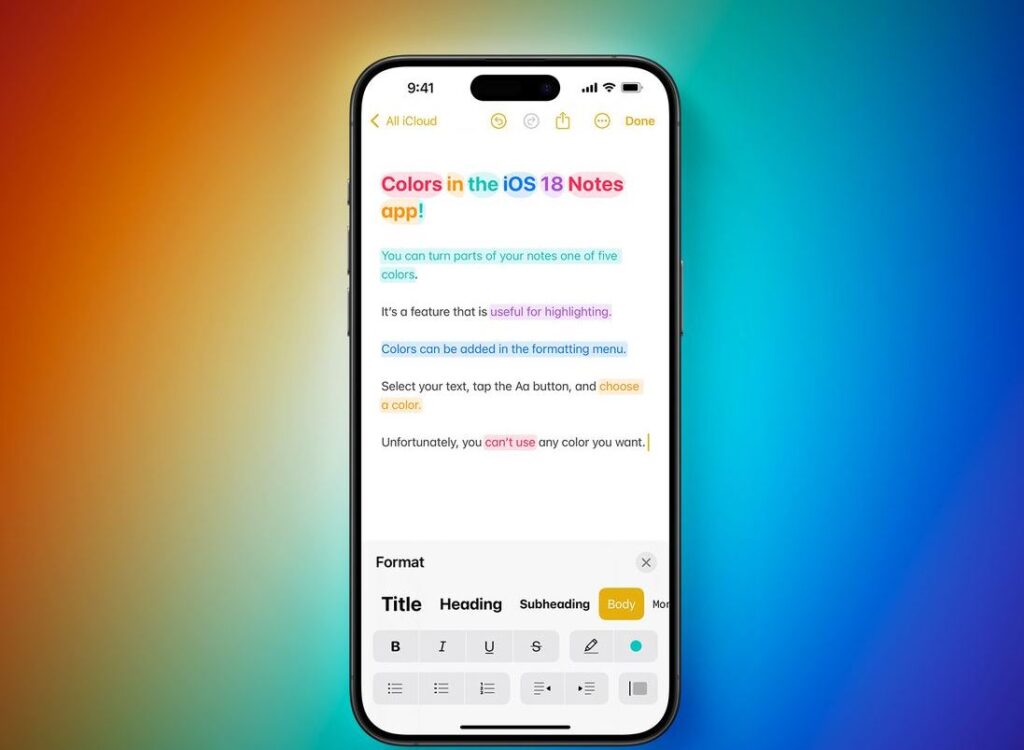
Additional Mail Organization Methods
According to Apple, iOS 18 will improve email organization on your iPhone through the Mail app. New categories for items like newsletters, receipts, and more will be added to your app. In this manner, you can avoid searching through your emails for an invitation to a party that you neglected to reply to.
Press to Pay
Sending money to friends and family will be simpler with iOS 18 thanks to Tap to Cash. With this new feature, you can swiftly NameDrop your contact information to others or AirDrop a photo or message to someone by bringing your iPhones near together. You can also send Apple Cash directly to others by bringing your iPhones close together.
Apple Wallet Latest Version
In relation to money, iOS 18 also brings an update to your Wallet app. You may monitor your rewards or points balance in the app, and you can use Apple Pay online or in one of your apps to redeem those points. You can also use the app to obtain any installment finance options that your bank may provide.
Additionally, Apple is adding additional capabilities to your Wallet event tickets. One of the new features, according to an online post from Apple, is “an event guide combining helpful information about the venue with recommendations from Apple apps.”
Highlights and an updated Reader are coming to Safari
The Safari software on your iPhone running iOS 18 will recognize and highlight key information on a page for you. Directions and fast links to individuals and movies, for instance, ought to be prominently displayed and simple to locate.
Additionally, the reader will supply a table of contents and article summaries from Safari.
Maps with Topographic Information
The Maps app on your iPhone now supports offline maps thanks to Apple’s 2023 release of iOS 17. Apple said that the Maps app on your iPhone will now receive topographical data with iOS 18. In order to help you plan your next trek, Maps will also obtain comprehensive information about hiking trails, including hiking routes from over 50 US national parks.

Enhancements to the Journal App
Additionally, Apple said that the Journal app on your iPhone will see some changes in iOS 18. After it has been updated, the app will assist you in tracking your objectives and logging your mental condition. You will also receive specific statistics, such as writing streaks. Additionally, you will be able to search through the Journal’s past entries to locate more and older ideas.
IOS 18 Release Date
| iOS 18 Release date | September 9,16 or 23 (expected) |
| Company | Apple Inc |
| iOS 18 Beta Launch date | 10 June 2024 |
| iOS 18 Minimum requirement | A12 Bionic chipset |
| iOS 18 Supported device | iPhone 15,14,13,12,11,X,SE (2nd and 3rd Generation) |
You will have to wait a few more months to experience iOS 18 on the iPhone, as it is anticipated to launch in September 2024. As is well known, Apple releases significant iOS updates each year in September; details are provided here.
- iOS 13 release date September 19 – 2019
- iOS 14 release date September 16 – 2020
- iOS 15 release date September 20 – 2021
- iOS 16 release date September 12 – 2022
- iOS 17 release date September 18 – 2023
- iOS 18 release date September 9,16, 23 – 2024
Thank you For Choosing Us, Explore More Of Our APK Modes!
Also Read, Star Wars: The Acolyte Episode 1 & 2 Review

