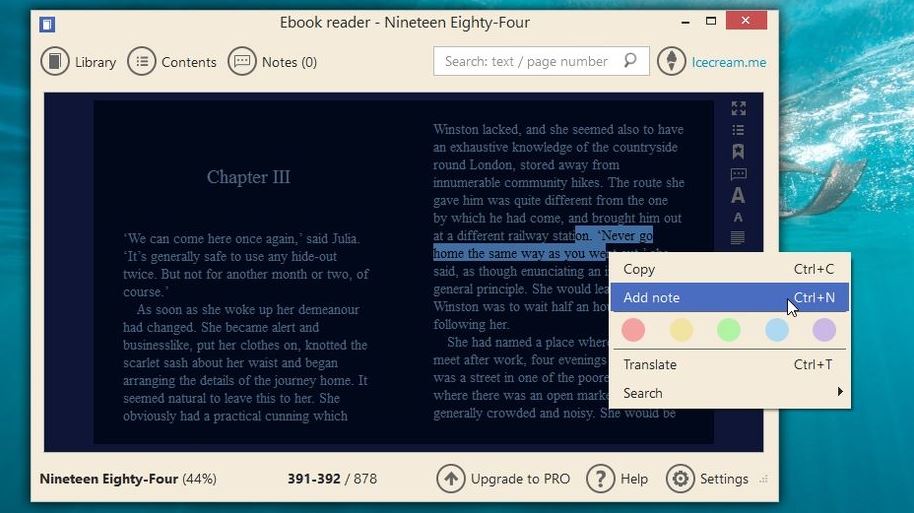Download Icecream Ebook Reader For Windows: Are you a voracious reader looking for the ideal venue to plunge into your favorite books? Look no further than the Icecream Ebook Reader for Windows! With its user-friendly UI and a wealth of functions, this software is intended to take your reading experience to new heights. Let’s look at what makes the Icecream Ebook Reader a must-have for book lovers around.
| Name | Icecream Ebook Reader |
| Latest Version | Icecream Ebook Reader – V 5.31 |
Features:-
- Icecream Ebook Reader is a clean and intuitive design, allowing readers of all ages to easily access their digital collection.
- Icecream Ebook Reader supports EPUB, MOBI, PDF, and other common ebook formats. Say goodbye to format compatibility difficulties and enjoy uninterrupted reading across a wide range of file kinds.
- Customizable Reading Experience: You may personalize your reading experience by changing the font sizes, styles, and background colors. Adjusting settings has never been easier, ensuring the best comfort for your eyes during those long reading sessions.
- Library Management: Icecream Ebook Reader’s easy library management tools will let you easily organize your digital library. Sort your ebooks by title, author, or date added, and build custom categories to keep your library organized and accessible.
- Reading Progress Tracking: Never forget where you left off in a book again! Icecream Ebook Reader instantly bookmarks your progress, allowing you to continue reading from where you left off whenever you return.
- Night Mode: With the Icecream Ebook Reader’s handy night mode, you can avoid eye strain when reading late into the night. Change to a darker background with lighter lettering for a more comfortable reading experience in low-light situations.
Downloading Link For Icecream Ebook Reader
Steps To Install
Download the application: To obtain the installation file for Windows, go to the official Icecream Ebook Reader website or one of the many reliable software distribution channels.
Run the installer: To launch the installer, locate the downloaded file and double-click it. To complete the installation, follow the directions on the screen.
Accept Terms and Conditions: Read and accept the terms and conditions offered throughout the installation process before proceeding.
Select Installation options: Customize the installation options based on your preferences, such as the installation directory and shortcuts.
Complete Installation: Once installed, start Icecream Ebook Reader from your desktop or the Start menu.
Import Your Ebooks: Begin developing your digital library by importing existing ebooks into the Icecream Ebook Reader. To add your ebooks to the app, simply go to the “Library” menu and select “Import”.
Start Reading: Now that your ebooks have been imported and categorized, you’re ready to embark on your next reading adventure! Select a book from your library and begin reading with Icecream Ebook Reader’s user-friendly interface.
Conclusion
Icecream Ebook Reader for Windows is a game changer for book lovers, providing a fluid and personalized reading experience suitable for readers of all ages and preferences. This program has easy design, support for different formats, and convenient features like as adjustable reading settings and progress tracking, making it easier than ever to immerse yourself in the world of books.
So, why wait? Download this Reader today and begin on a journey of limitless reading opportunities at your fingertips! Whether you’re a seasoned reader or just starting out, the program will quickly become your favorite reading partner. Happy reading!
Thank you For Choosing Us, Explore More Of Our APK Modes!