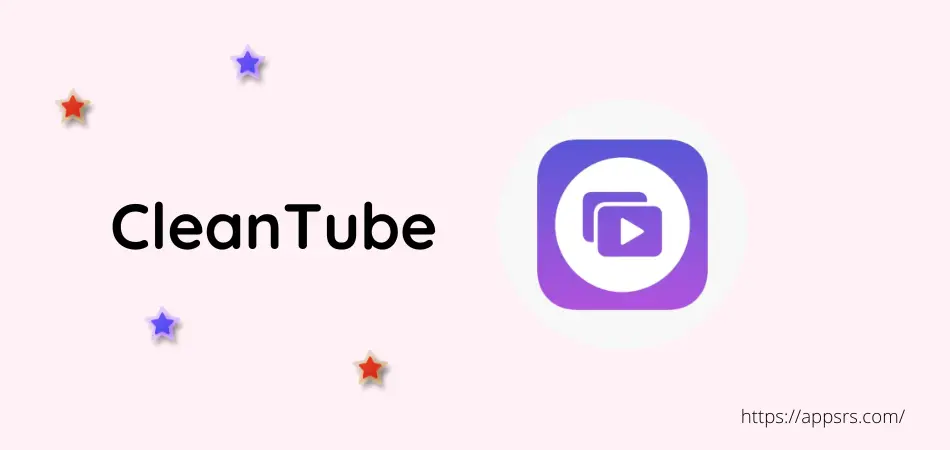CleanTube APK is a tool that will help you to block video ads, page ads, and banner ads from YouTube videos so that you can get a very good experience. Not only that, but you can also block or skip sponsorships automatically which is mainly powered by SponsorBlock.
| Name | CleanTube |
| Current Version | 6.7 |
| Size | 6 MB |
| Developer | S & G Apps |
| Released | 14 January 2024 |
Download link isn’t working? Report us now.
At the same time, by using the latest CleanTube application, you will be able to hide channels’ watermark logo, recommend videos, watch later, add to a queue, etc. elements. By doing these, you can browse the YouTube more relaxed without any hassle.
It is offered by S & G Apps according to Google Play.
Now, you can easily download CleanTube app from below to an Android completely free. Using it, you can watch films, music, animals, sports, travel, gaming, vlogs, entertainment, news, education, technology, etc. content without getting any advertisements.
Its popularity is increasing day by day.
CleanTube Features
It basically has two versions one is the App Version and the other is the Chrome or Firefox extension version. And these two versions are providing new amazing features to the users at the same pace. Some of the features and functions are already shared below.
If you want, you can now read Clean Tube features now.
- Hide channels’ logo, recommend videos, watch later, etc. elements
- Block or remove video ads, page ads, banner ads, weekly ads, and others
- Floating, Screen Off, and Casting modes are available to enjoy easily
- Easily check YouTube dislikes for any video from any type of channel
- Play video songs, podcasts, etc. in the background and use other apps
- Dark, black, white, and pink themes are available to choose and enjoy
- No trackers will follow to collect or sell any of your data or information
More features are also available in this application.
If you want to listen to audio music along with watching videos, then I recommend you use xManager, Qobuz, Tidal, iHeartRadio, Deezer, Apple Music, SpotiFlyer, Idagio, SiriusXM, etc. apps. Otherwise, use the CleanTube latest version only for video content.
How To Use CleanTube
This application is relatively easy to use as compared to other applications. But there are many people who face various problems in using it. But don’t worry now. Because I shared mentioned below on how to use this tool to block ads and enjoy videos safely.
Without further ado, let’s get down to the steps.
First Step: Enable the Unknown Sources from the Phone Settings > Apps > Third-Party Apps section.
Second Step: Now, download CleanTube APK from the above and install it on an Android phone.
Third Step: Launch the application and go to Settings.
Fourth Step: Toggle on the Block Ads option and other options.
Fifth Step: Go to the YT Homepage and enjoy everything.
That’s cool.
Use the app and enjoy content easily.
How To Download CleanTube Old Version
Many devices do not support the latest or recent version, due to which many people prefer to use the older version. Or many people are willing to use the previous version intentionally. If you are one of them, then you should follow the guide below completely.
However, without further ado, let’s get started.
- Turn on the Unknown Sources from the Phone Settings.
- Download CleanTube Old Version from above before the next update of this current page.
- Install, launch, and use it.
Alternatively, search Google for the older version.
Last Part
YouTube shows advertisements to support creators.
But if you feel bored getting ads, you can download and install the updated version of the CleanTube APK on Android and use it for educational purposes only. And you can enjoy any kind of favorite video or short content you want without any interruption.
Also, don’t forget to share the content with friends.