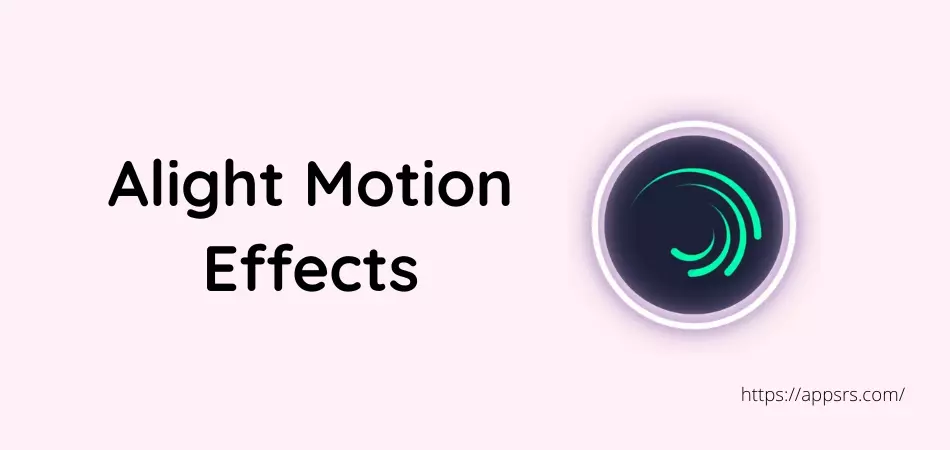Alight Motion Effects helps users to make their videos, animation, motion graphics, etc. more attractive. And after editing the video completely, users can share their videos on their Facebook Watch, TikTok, YouTube, Twitter, Vimeo, DailyMotion, etc. platforms.
But if you use the free version of the Alight Motion application on your Android or iOS smartphone or tablet devices, you will be able to get very less effects, emojis, fonts, stickers, graphics, layers, visual effects, frames, colors, and other video editing tools.
However, there is nothing to worry about this.
Because below is a detailed guide on how you can get unlimited Alight Motion effects pack (these shake effects are fully premium) from here to download completely free. So that you can download them and use them for this video editor as well to edit videos better.
Alight Motion Effects
AM Effects or Presets are basically one kind of feature that helps users to use them on their videos for speed (faster and slower), distortions, reflections, artistic filters, stylistic color grading, animated transitions, 3D elements, modes, and more.
Let’s download some of the best and premium effects now,
| Shake Effect By Crazy Creation | Link |
| Shake Effect By Chandu Editz | Link |
| Shake Effect by RCF 23may2 | Link |
| Shake Effect by RCF 24dec | Link |
| Effect Presets By Bw Editing | Link |
| Music Beat By Crazy Creation | Link |
| Beat Mark By RCF | Link |
| HDR CC Presets | Link |
| Rajan Editz Alight Motion Presets | Link |
| Shake Effect Preset By Rajaneditz | Link |
| New Effects | Link |
| Alight Motion New Presets | Link |
| Filter Effects For AM | Link |
| Effects For Edits | Link |
That’s all.
Use them now to make your videos more beautiful.
Read More: How To Get PicsArt Fonts For Free
How To Import Presets Or Effects On AM
Let’s learn now how to import effects or presets,
First Method: Install the Alight Motion app from the Google Play Store or Apple App Store.
Second Method: Open it and minimize this video editor now.
Third Method: Go to the above and tap the Link button.
Fourth Method: Press the Import Package button.
That’s it.
The effects will be imported into the app so you can use them.
Alight Motion Presets
There are thousands of presets for this video editing software, which is mainly created by the developers to use. Since you are a video content creator and interested in using them on your device, you should know exactly what presets are available in the market.
Let’s find out about them now.
- HDR CC
- Wedding Day
- Summer Love
- The Bouquet
- Photography Concentrate
- Legacy Pro 1600
- The Quantum
- Fashion
- Sun Flare
- PH The Weddings
- Fashion Vintage
- Shake Effects
- Vivid Party
- New Life
- Animation Film
- Clean Face
- Whitman Cinematic Warm
- Analog Look
- Winter Holidays
- Matte Film
Many more will be added here in the future.
Read More: Avee Player Template
Conclusion
To make better videos, you should use premium filters.
And if you are an AM video editor user, you should download Alight Motion Effects or Presets from the above to your smartphone or tablet device. By using these awesome pro effects, you will be able to make your videos most attractive and beautiful easily.
Don’t forget to share the content with your friends now.