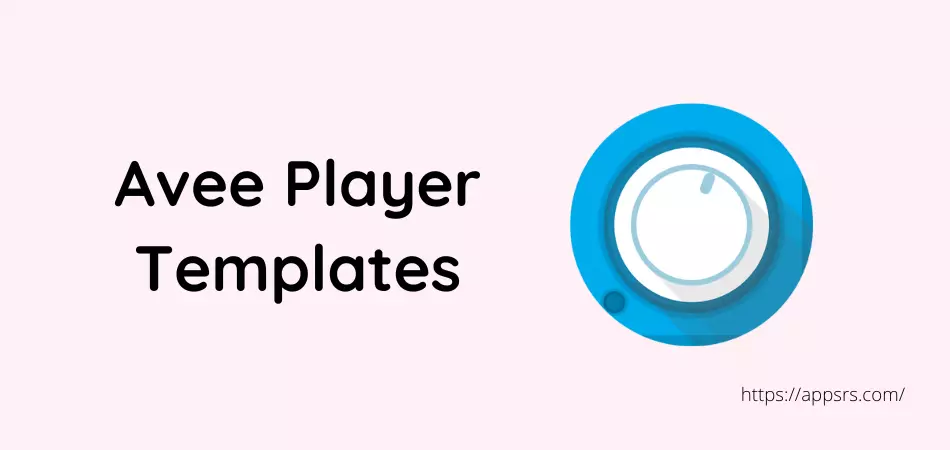Avee Player Template Download Links have been shared below for your convenience so that you can now easily download and used them while editing music videos on a device. It will make your videos very attractive and will easily become viral all over the internet world.
All templates provide customizable visualizers to enhance the video’s appearance.
So that you will be able to create visually stunning video clips using Avee Player customizable visualizer templates more easily. These templates can be now easily edited, and users can change the color, shape, font, and size of the visualizers as per their preference.
Mainly, Avee Player Template is essential for those who want to create visually stunning videos. With its customizable visualizers, you can create videos that stand out from the crowd. These templates provide you with the freedom to personalize videos and make them your own.
Avee Player Template Download Links
This music player provides a lot of customizable visualizers so that users can change the color, shape, and visualizers size. Moreover, these templates are compatible with many software such as After Effects, Sony Vegas, Photoshop, Sketch, Premiere Pro, Final Cut Pro, etc.
By the way, download from the below and use them.
| Best Movements Visualizer | Link |
| Sweet Love Visualizer | Link |
| Focus Lights AP Template | Link |
| Neon Lights Avee Player Template | Link |
| Feel The Song | Link |
| Crush Template | Link |
| Template 16 | Link |
| Dual Image Template | Link |
| Sweet Heart Couples | Link |
| Green Octagon Avee Template | Link |
| Lifeline Radio Template | Link |
| Template 2023 | Link |
That’s all.
Use them and make videos more beautiful right now.
Read More: Alight Motion Effects
How To Use Avee Player Template
Avee Player is basically a popular music player application for Android and iOS smartphone or tablet devices that can also be used to create audio visualizer videos. But it is good to say that this one of the most powerful music players supports all .viz template files.
Here are the steps to use templates,
First Step: All of the Avee Player Template Download Links has been shared on the above, so download as per your choice.
Second Step: If you don’t already have Avee Player installed on your device, you can download it from the Google Play Store.
Third Step: Open the player and select Browse from the menu.
Fourth Step: Navigate to the folder where you downloaded the template and select it so that the template opens in Avee Player.
Fifth Step: Customize various elements such as the background, colors, and text from the appropriate options.
Sixth Step: Save the project and export the video.
That’s enough.
Use and make WhatsApp statuses, Facebook statuses, and more.
Most Popular Templates
Some of the popular customizable music visualization templates are,
- Soulmate Template
- Free Player Templates
- Republic Day Template
- Attitude AP Template
- Feel The Song
- Dual Image With Particles
- Shiva Visualizer
- Mobile Screen Template
- Sparkling Lady Visualizer
- Love Feeling
- Music Feeling Visualizer
- Neon Lights
- Sparkling Lady Visualizer
- Guitar AP Template
- Guitar Avee Player Template
- Heart Break
- Latest Beautiful Visualizer
- Dual Image Template
- Dream Couples
- Spinner AP Visualizer
More are coming soon.
Read More: Make Canva YouTube Thumbnail For Free
Conclusion
Hope, already you’ve opened all Avee Player Template Download Links and downloaded them.
It is a visualizer layout used to enhance the music visualization experience while using the Avee Music Player application. At the same time, if you want, you can also create your own templates to use. And after that, you can share them in the communities easily.
So, make the music visualization experience more awesome.