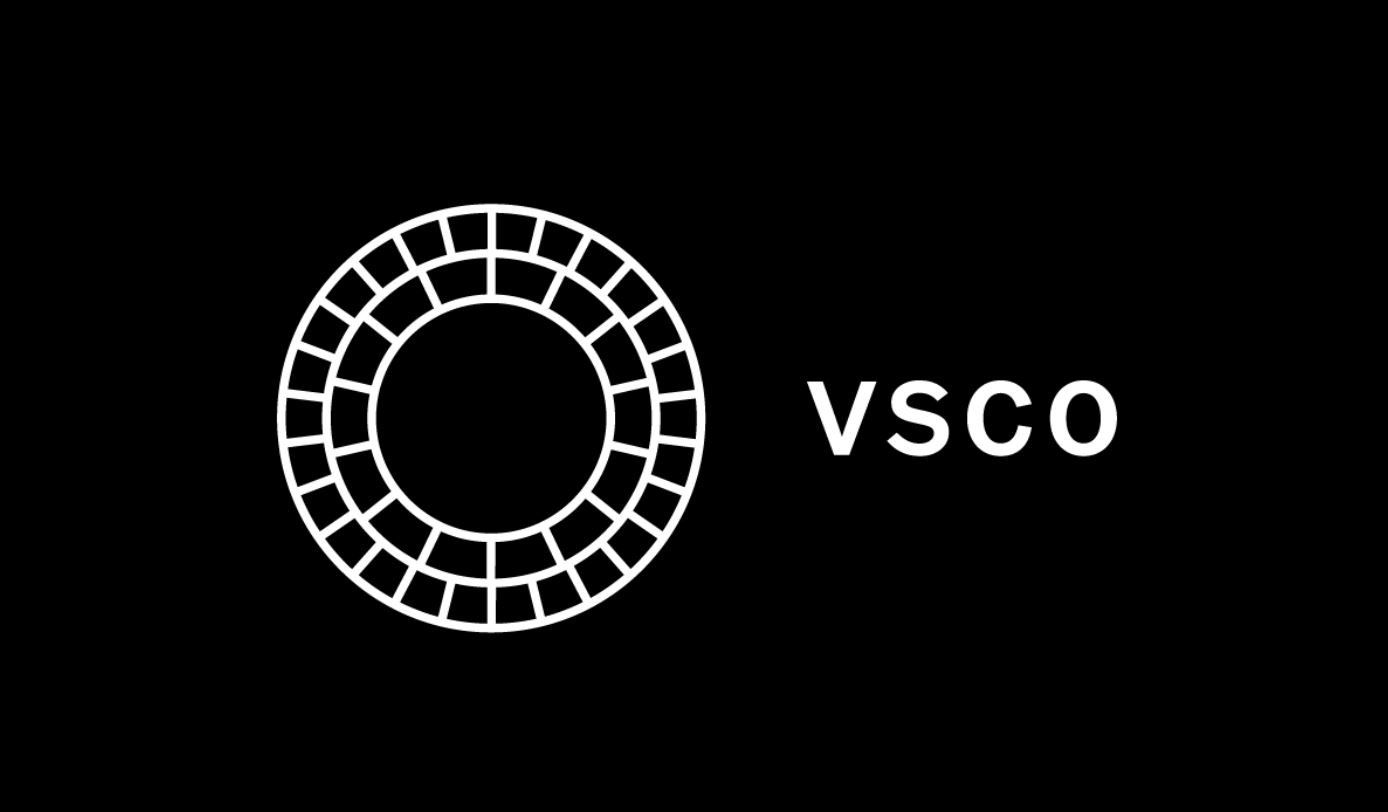Platforms like VSCO (Visual Supply Company) are very popular because they let you edit your photos and videos with cool filters and editing tools. Even though VSCO is great for editing, many users want to download their edited pictures and videos for different reasons. That’s where the VSCO Downloader APK comes in handy. It offers an easy way to download your edited pictures and videos. In this guide, we’ll cover everything you need to know about this app, including downloading link, how to download it, its features, and important safety tips.
Technical Specifications
| Package Name | com.xxxgreen.mvx.downloader4vsco |
|---|---|
| Languages | English, 72 more |
| Requires Android | Android 7.0+ (N, API 24) |
| Content Rating | Everyone |
| Architecture | arm64-v8a, armeabi-v7a, x86, x86_64 |
| Permissions | 8 |
How To Download VSCO Downloader?
Downloading the VSCO APK is pretty simple. Here’s a step-by-step guide to safely download the VSCO Downloader APK:
- Get the APK file: Download apk file from the above button. Make sure to get the newest version of the VSCO APK so it works well with your device.(we have already updated with latest version).
- Allow unknown sources: Before installing the APK, go to your device’s settings and turn on the option to install apps from unknown sources. You can usually find this in Settings > Security > Unknown Sources.
- Install the APK: After the file is downloaded, find it in your device’s files and tap on it to start installing. Follow the instructions on your screen to finish the installation.
- Open the VSCO Downloader APK: When the installation is done, you can open the app and begin using it to download pictures and videos.
Key Features of VSCO Downloader
Features of VSCO Downloader APK includes,
- Download images and videos: The VSCO Downloader APK allows users to download images and videos from profiles without needing a VSCO account.
- High-quality downloads: The APK ensures that downloaded images and videos maintain their original quality, providing users with content in the best possible resolution.
- Easy-to-use interface: It features a user-friendly interface that simplifies navigation and content downloading from VSCO profiles.
- Fast download speeds: Designed for quick downloads, the APK saves users time by swiftly downloading images and videos.
- No account required: Unlike the official app, the VSCO Downloader APK does not require users to create an account, offering a hassle-free option for downloading content.
Bottom Line
With its user-friendly interface and fast download speeds, the VSCO Downloader APK simplifies the process of downloading high-quality images and videos. Unlike the official VSCO app, no account creation is necessary, making it a hassle-free option for users. Enjoy the convenience of accessing and saving VSCO content in the best possible resolution with this efficient APK.
If you enjoy this app, you may also like to try similar apps: